http://www.4shared.com/file/88021163/bd1d7fa9/Faith_Hope__Love.html
 To use the masks, here are what I hope are easy directions. Open the picture you wish to alter in your photo editor. Then open the mask you wish to use. Copy the mask and paste it as a new layer in the original photo. It should "mask" your picture. Now I would use my magic wand selection tool to choose the black of the mask. From their I would invert the selection in the selection menu, but I don't know how it works in all programs. Once the selection is inverted, go back to the background layer (the original picture) and delete the highlighted area. This should remove the words from the picture. I then delete the mask layer and invert the selection on the original picture. I can copy it and paste it as a new image with a transparent background. My photo program allows me to export my pictures as .png files (they keep the transparent background so my background papers will show through on scrapbook pages) and that is what I would use. E-mail me if you need help. I kind of stumbled on this and it makes sense to me but I totally understand if it doesn't to others.
To use the masks, here are what I hope are easy directions. Open the picture you wish to alter in your photo editor. Then open the mask you wish to use. Copy the mask and paste it as a new layer in the original photo. It should "mask" your picture. Now I would use my magic wand selection tool to choose the black of the mask. From their I would invert the selection in the selection menu, but I don't know how it works in all programs. Once the selection is inverted, go back to the background layer (the original picture) and delete the highlighted area. This should remove the words from the picture. I then delete the mask layer and invert the selection on the original picture. I can copy it and paste it as a new image with a transparent background. My photo program allows me to export my pictures as .png files (they keep the transparent background so my background papers will show through on scrapbook pages) and that is what I would use. E-mail me if you need help. I kind of stumbled on this and it makes sense to me but I totally understand if it doesn't to others.
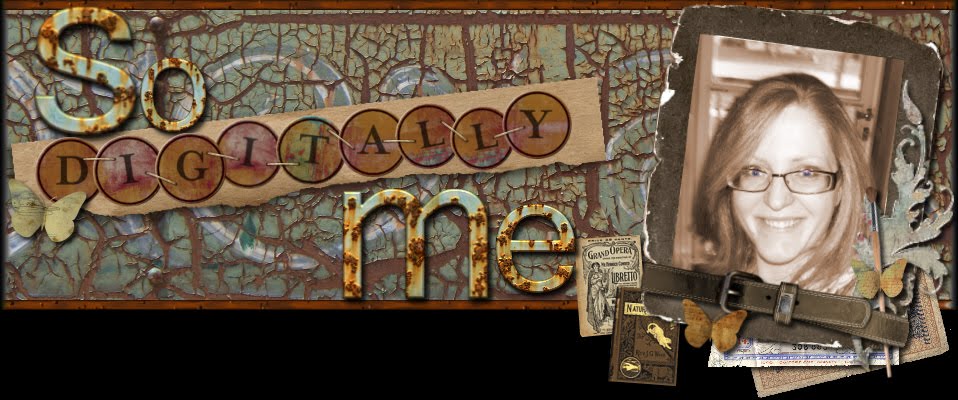







love them! can't wait to do a page with them!!!
ReplyDeleteGot your comment. You have beautiful work! Thanks so much.
ReplyDeleteThank you so much for this Freebie. I want to let you know that I posted a link to your blog in Creative Busy Hands Scrapbook Freebies Search List, under the Template(s), Overlay(s), Photo Mask(s) post on Feb. 19, 2009. Thanks again.
ReplyDeleteLove your masks - thank you for sharing!
ReplyDelete