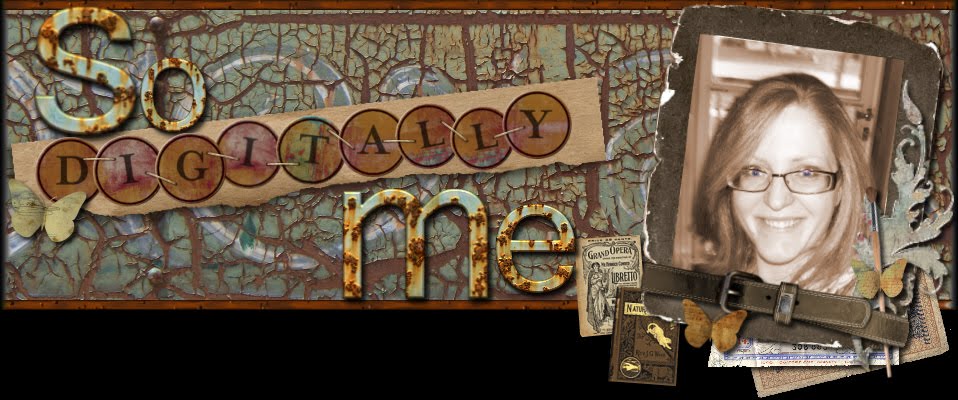I have been working away on my scrapbooks trying to get caught up. Christmas is coming and I try very hard to have the books ready to take home to show to my family back in Nebraska. I had a lot of fun with the vacation album from our family trip to the Black Hills this summer. I bought an 8x8 album and printed wallet sized photos for the pages. Then my main souvenirs were postcards. I agonized about how to put the postcards into the album without using page after page in the book. One day at the dollar store I found acid free clear document envelopes. They were perfect! I was able to put the postcards into the envelopes, sometimes without any trimming, sometimes with just a tiny bit, then I was able to "stack" them.

In each envelope I put 1 postcard, or if I had a lot of them, as I did at Mount Rushmore, I put 2 in (be sure the back one will be upright when you flip it up), then I cut a piece of coordinating cardstock to go above the postcard(s) in the envelope. I used the cardstock because I didn't want to put the brads through the envelopes without something to strengthen the "hinge" joint. I didn't use it as a titling option, but this would definitely be a good place for it! Then to make sure the postcards were placed straight onto the album pages, I measured and punched holes on the cardstock background paper - and if it wasn't very strong, I backed it with a stronger cardstock just in case - that way they postcards wouldn't be hanging on the page protectors. Here is what my finished pages looked like:

I had a lot of fun with it, I hid journalling and souvenirs under the postcards and on my favorite layout about the scenic drives in the hills, I put a picture of my girls sleeping in the back seat of the truck, their mouths wide open in exhaustion. It's a fun surprise and too funny to let them forget. I did learn 1 lesson though. When on vacation, journal every day on your postcards so you don't have to do that part when you put your books together! I didn't do it this time, but believe me, I will next time!
So anyway, that took care of my memories. So what to do for the girls? Well, when I was printing my little wallet sized photos, my printer ran out of blue ink and a bunch of pictures printed pink-tinted. I left them in the pile of clutter on my desk and forgot about them until the end of the project when I was cleaning up and planning to move on to the next big thing. Then it occurred to me that I could use them and have fun with them! So I found some pretty paper, black with pink and blue butterflies on it and I scrapbooked the pictures that featured my younger daughter. The journalling reads, "The best vacation memories are rose colored." I'm proud of it, a mistake that turned out really sweet!
For my other daughter I had to do more. I wanted to do a digital layout for her because she took so many pictures herself on the vacation - she earned her digital photography patch for Girl Scouts on the trip! But rather than make page upon page of vacation pages for her, I thought I'd put together some cluster frames and put the best pictures of her and taken by her on the trip. Here's one of them:

If you'd like to use some of these frames for yourself, you can snag them below. There are 7 in the set. I made them to fit a 12x12 page.
 To Download Frames, click here.
To Download Frames, click here.