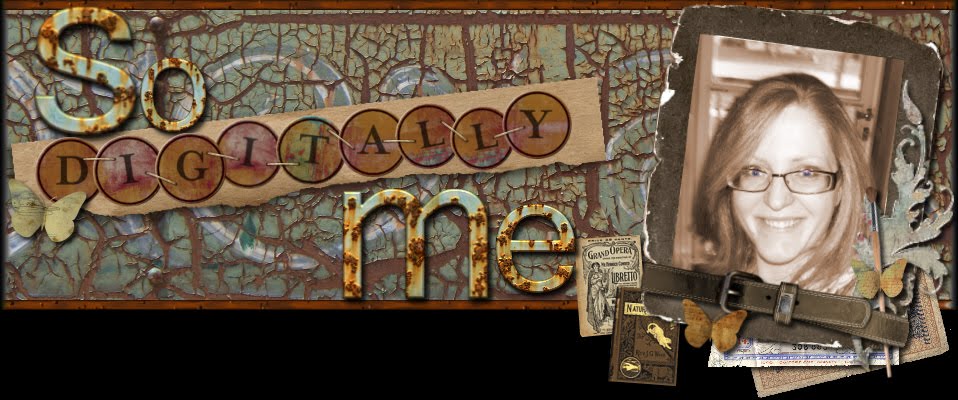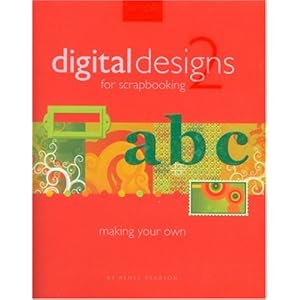Friday, November 4, 2011
Vintage Girl Scout set (BIG FREEBIE!)
I have been working away at a new set for Girl Scouts. I am very proud of this one. It includes 11 papers (12x12), alphas, paperclips, bookplates, labels, frames, 12x12 overlays and much much more! The theme is "vintage" but you'll find a few modern touches, like the Girl Scout Journey themes -- (It's your world - change it!), (It's your planet - love it!) and (It's your story - tell it!) -- as well as the updated Girl Scout Logo and all of the current levels of Girl Scouts; Daisy, Brownie, Junior, Cadette, Senior, Ambassador, Troop Leader and Troop Volunteer.
Click here to download the embellishments.
Click here to download the papers.
If you download the set, please be sure to leave me some love! Use the password: sodigitallyme
Sneak Peak of a new set! Vintage Girl Scout Add-On FREEBIE
I am working very hard on a new set of Girl Scout Scrapbooking elements, alphas and papers. I'm really excited because I'm teaching myself all kinds of new stuff and I'm really impressed with how good the elements are looking. I don't mean to sound conceited, it's just that up unto this point, I've thought items (slowly and painfully) extracted from photographs look better than items created in a photo editor like Photoshop. I don't use Photoshop and there is very little literature on the software I use, but using a great book about creating your own scrapbooking elements in Photoshop, I've been able to figure out how to do most of the effects in my program. You may want to look into the book yourself:
It's by Renee Pearson.
This Vintage Girl Scout Add-On includes 7 papers, 4 Girl Scout Poem Cards (Daisy, Brownie, Junior & Cadette) and 1 piece of Girl Scout ephemera. It is for PERSONAL USE ONLY.
To download Vintage Girl Scout Add-on, please click here.
Hopefully the big set will be out within the month, keep an eye out for it! Use the password: sodigitallyme
Labels:
Cards,
Digital Scrapbooking,
Ephemera,
freebie,
Girl Scouts,
Papers
Friday, October 21, 2011
Answer for Julie -- using PNGs on scrapbook page
I just got a comment asking the following:
Thank you so much! I am new to digital scrapbooking. I am having trouble adding PNG image to my page, I usually use JPGs. Do I need to convert PNG into JPG? Thanks! Julie
Okay, the difference between a .jpg and a .png is that .png has a transparent background, so when you put the object onto your page you don't have to worry about that object covering up something with it's background. You are also better able to create realistic shadows because you are shadowing the object, say a ribbon bow, instead of a square white box with the ribbon in it. I am not sure what type of digital scrapbooking program you use, but almost every program I have tried has recognized .pngs as picture files, therefore they can be added using the IMPORT command in the edit menu (or something along those lines.) My program also allows me to "drop" a file into my workspace by selecting it in and open folder and dropping it into my document editing screen. Whatever command you are using to try to add .pngs, look at the little file type selection box, does it say "jpg only"? Make sure it says "all picture files" or "all files". Then you should be able to select the .png object you wish to add to your layout. You'll find that the transparent background allows you a lot of versatility on your layouts, you can create amazing layered effects with them.
Anyone with specific questions for me can use the "Contact Me" button in the right side column.
Saturday, September 17, 2011
School Spirit Freebie!
Homecoming is just one week away here in our town and so I thought it might be fun to make a school spirit inspired freebie. I found a great little book on cheerleading and used the images to create 3 papers, a pennant and 3 buttons. Our school colors are purple and gold and I grew up in a town with the colors maroon and gold, so I thought yellow was a safe bet on my color scheme, though you could adjust the colors to suit your needs. I'm not a cheer mom, but I have a 4-almost-5-year-old who I think has a promising future in that direction. I can just imagine the layouts in my future! Enjoy and Go Arrows!
Click here to download.
Sunday, June 19, 2011
A neat idea, link to tutorial & FREEBIE!!
First, I have to apologize for neglecting to post anything recently. I'm not going to make excuses about how busy I am since I'm sure every other person out there has their own version of a busy life too. Needless to say, I haven't been struck by the inspirational bug in awhile.
Anyway, I am working on getting my books current for my trip home to see my family this summer. I am current on my digital work and Scrapbooksplease has a free shipping sale starting tomorrow!! I am working on a few more traditional layouts before I'll consider myself done. Right now I have some adorable pictures of my 4 year old and her friends. I decided on using butterfly themed embellishments, I'm not sure why, but I have a nice variety. Some of it are pieces of a belt that broke (some tooled leather butterflies and some metal butterflies), butterfly iron-on patches and shrinky-dink butterflies I learned to make at Girl Scout camp. Did you know you can recycle #6 plastic to make shrinky-dinks?? It's so awesome -- I never actually made shrinky-dinks before camp last weekend so chances are even the store bought ones would amaze me. So to get back on track, I needed a way to tie the butterflies to the friends on the page. I came up with this quote:
"Friends are like butterflies: each one is different, each one is special, each one is beautiful." Now, how to get it onto my page in a neat and interesting way??
Wouldn't it be cool to make my own rub-ons? Thank goodness for Google and Bing, I was able to find a tutorial on how to do just that! Check out the tutorial here. And here is my wordart freebie for this quote.
You can download the freebie here. I actually included 7 different versions of this quote, with printing them to make my own rub-ons in mind. You could certainly use them on digital layouts and cards as well. Please enjoy them, and note that if I used another designer's piece as a stepping stone, I tried to include their name in the name of the design -- sorry if I didn't get you, not all my stuff has names on it.
Anyway, I am working on getting my books current for my trip home to see my family this summer. I am current on my digital work and Scrapbooksplease has a free shipping sale starting tomorrow!! I am working on a few more traditional layouts before I'll consider myself done. Right now I have some adorable pictures of my 4 year old and her friends. I decided on using butterfly themed embellishments, I'm not sure why, but I have a nice variety. Some of it are pieces of a belt that broke (some tooled leather butterflies and some metal butterflies), butterfly iron-on patches and shrinky-dink butterflies I learned to make at Girl Scout camp. Did you know you can recycle #6 plastic to make shrinky-dinks?? It's so awesome -- I never actually made shrinky-dinks before camp last weekend so chances are even the store bought ones would amaze me. So to get back on track, I needed a way to tie the butterflies to the friends on the page. I came up with this quote:
"Friends are like butterflies: each one is different, each one is special, each one is beautiful." Now, how to get it onto my page in a neat and interesting way??
Wouldn't it be cool to make my own rub-ons? Thank goodness for Google and Bing, I was able to find a tutorial on how to do just that! Check out the tutorial here. And here is my wordart freebie for this quote.
You can download the freebie here. I actually included 7 different versions of this quote, with printing them to make my own rub-ons in mind. You could certainly use them on digital layouts and cards as well. Please enjoy them, and note that if I used another designer's piece as a stepping stone, I tried to include their name in the name of the design -- sorry if I didn't get you, not all my stuff has names on it.
Subscribe to:
Posts (Atom)